Multiple TouchDesigners TouchDesigner
I'm going to explain how I run DMX parcans, sharpies, and other DMX fixtures in combination with a 3D LED maps and Lemur OSC inputs with TouchDesigner. Check out my setup homies!
Introduction
Hi, I’m Unauthorized! It’s nice to virtually meet you. I’m an artist working in medium to large scale sculpture and digital as well as analog systems. My latest sculpture is Moonrock Mountain and in order to get things going we had to innovate a bit, at least from the perspective of changing how I run my show and how I keep things organized through development. This post may get long winded, but what can ya do? If it were easy, everyone would be doing it.
Disclaimer: I don’t run all of this all the time so there are likely edge cases that would need further description. Also I mention a lot of gear here, but there are specific reasons I chose what we chose. Don’t take a reference to a piece of gear as an endorsement other than in the context of our works.
Needs of Moonrock Mountain

As you may see, Moonrock Mountain is your standard light sculpture. You have your frame, and you have your lights. The frame is made of schedule 40 aluminum pipe and the struts are mounted to the 1/4" mild steel “moonrocks” via a custom flange. This frame is of little import here, but what is of note is that it houses panels containing a total of 10,520 WS2811 RGB LED Pixels. It also provides a canvas for projecting various lighting fixtures at it, especially that sweet, sweet, coherent light. In total, we need to control:
What are we working with here? For control hardware we have an Asus ZenBook Duo Pro, Advatek Pixlite 16 LR, a Maschine MK3 midi controller, and an iPad running Lemur to provide some OSC control. The Maschine is still sitting around, but will eventually be used in combination with some sensors to provide interactivity and to let some Unauthorized folks play the sculpture like a fiddle.
Eventually I’d like to not have my laptop out at show time and to migrate towards a mini-tower integrated into the sculpture with just the wireless interfaces to the running app. All of this should support that system too.
Architecture
TouchDesigner is used for all command and control of non-coherent light. Pangolin’s system still handles the lasers, but we will of course integrate those as time goes on. TouchDesigner emits DMX universes via SACn over Ethernet which is then picked up by the Pixlite 16 LR. The pixels are mapped on the sending side via importing our Rhino points in the proper order (connected via lines). On the receiving side, the Advatek controller handles mapping outputs to panels.
Coming out of the Advatek, we have a bunch of isolated receivers in pelican cases which each have a few DMX plugs for outputs. For the non-LEDs, we also have some DMX dongles coming out of the primary Advatek device. This gives us a single neck to wring if things get jacked and we always carry spares of these components. Honestly, we also keep screenshots of the configuration in case things get really weird. However, normally we are in complete control of the situation
To sum up, we’re running the following system here:
- Operator sometimes
- Computer running TD
- TD sending DMX to a WiFi router
- Wired Advatek Pixlite picking up the signals and mapping them to:
- The LED array
- And the other hardware
Does that all sound right? I think so.
TouchDesigner overview + credits
TouchDesigner is a really dope product and there is a wonderful community of creators surrounding it. We should specifically tip our hat to the following videos and tuts:
- Intro to TouchDesigner for Pixel Mapping by Ben Voigt and Markus Heckmann
- Pixel Mapping and Performing by Karl Skene
- Matthew Ragan and especially his Yale course: https://matthewragan.com/teaching-resources/touchdesigner/
- Elekktronaut (Bileam Tschepe) https://www.patreon.com/elekktronaut/posts
- Paketa12: https://www.patreon.com/paketa12/posts
- Elburz and the Interactive & Immersive crew: https://interactiveimmersive.io/
- TDSW: https://www.patreon.com/tdsw/posts
- John Huntington: Show Networks and Control Systems (try not to buy from Amazon if you can)
- Many more for sure
Technical details: Operational Overview
I operate from my laptop as previously mentioned which means I’m hiding in the bushes somewhere. On my laptop, I normally have 3 windows open with 3 separate files. The files are the following:
- Moonrock Mountain - LED Mapping - PRODUCTION.toe
- Contains the Geometry to DMX map and formatted output to send to the LED outs on the Advatek
- Moonrock Mountain - Parcans - PRODUCTION.toe
- Contains the point light map and formatted DMX output to send to the DMX outs on the Advatek
- Moonrock Mountain - Visuals - PRODUCTION.toe
- Various generative visual systems that can be displayed on the output array
These files are kept in Github via WSL so that we can version them explicitly and roll back in case of an emergency. There’s nothing worse than making a change one show, saving the file, and things being inoperable next time. Using a Version Control System like git on Github, we can make sure we always have access to a working version.
There are multiple advantages to having this layout:
- Splitting into 3 instances of TouchDesigner on the same computer enable the use of multiple cores (though I hear the engine comp will do the same, may update this later) gives us the ability to squeeze more performance out of a single computer (like a laptop in the bushes)
- Splitting it logically makes it easier to update for show-time changes. My wife and I like to live-map the panels as we plug them in so having the LED maps completely separate is a definite advantage. The stage lighting is a bit different most times so that is in its own file too. Visual input can be provided either by the primary visual toe I have which uses a switch component to go through a set of pre-defined visual effects or by just opening another toe and sending the final output to a Shared Memory Out TOP (or Touch Out Top in free version).
- Maintaining working versions of these 3 files is much easier than one big file that has everything. Especially if you’re collaborating and introducing new pieces. You can keep your gear working as always and provide an interface to others (maybe a DMX out that the lighting guy can read in and tone the club ligts on).
- It looks great on my dual screen laptop :)
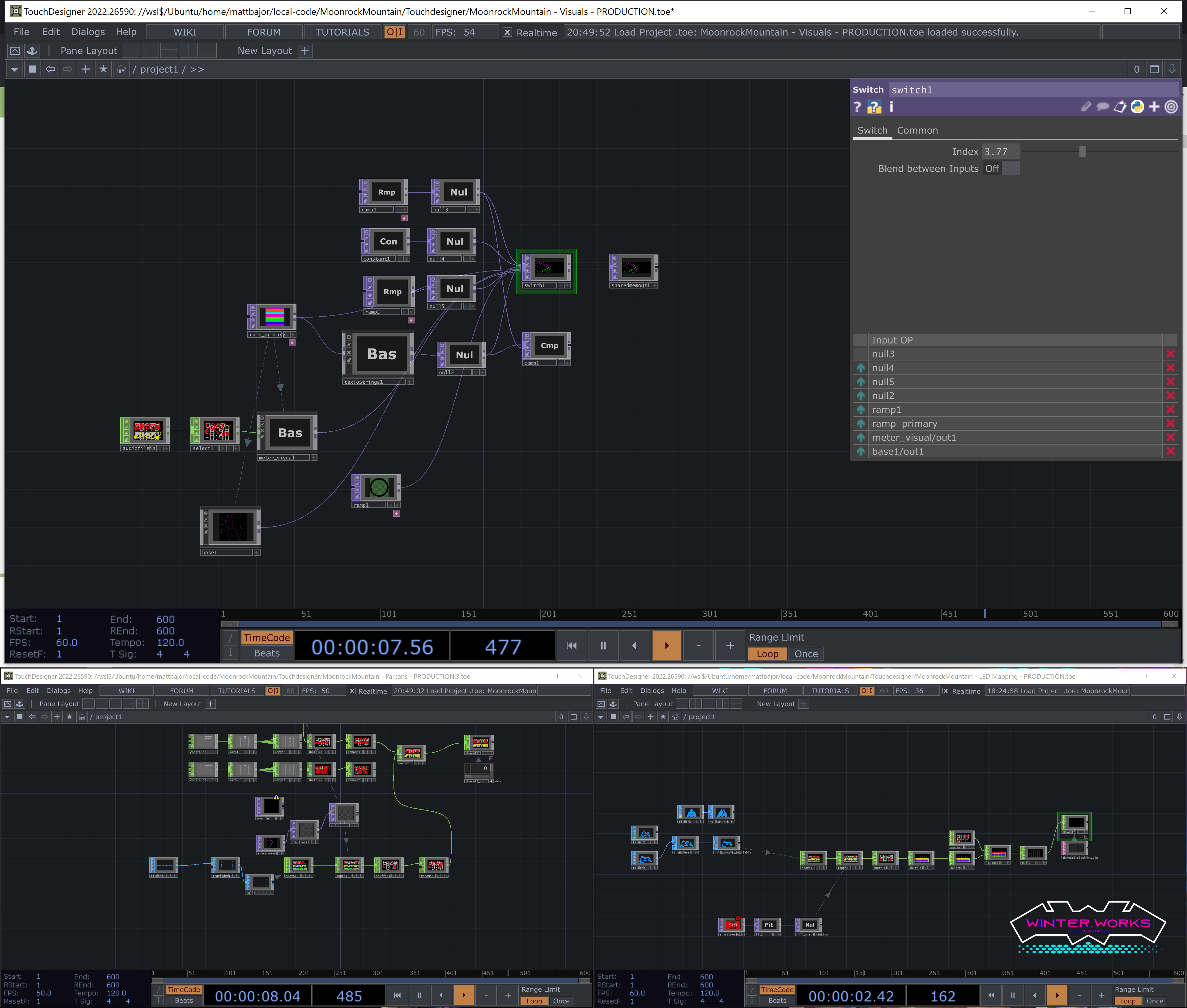
I’m happy to dive into any component in more detail, just lmk! You can contact me via this site which works well or any other means :)
–Unauthorized